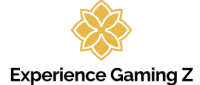When building or enhancing a gaming setup, the right accessories can significantly improve your gaming experience. Here’s a list of top gaming PC accessories every gamer should consider:
1. Gaming Mouse
- Features: High DPI settings, customizable buttons, and ergonomic design.
- Examples: Logitech G502, Razer DeathAdder Elite, SteelSeries Rival 600.
2. Mechanical Keyboard
- Features: Tactile feedback, customizable RGB lighting, and durable switches.
- Examples: Corsair K95 RGB Platinum, Razer BlackWidow, SteelSeries Apex Pro.
3. Gaming Headset
- Features: Surround sound, noise-canceling microphone, and comfortable ear cups.
- Examples: HyperX Cloud II, SteelSeries Arctis Pro, Razer Kraken Tournament Edition.
4. Gaming Monitor
- Features: High refresh rate (144Hz or higher), low response time, and adaptive sync technology (G-Sync/FreeSync).
- Examples: ASUS ROG Swift, Acer Predator X27, Samsung Odyssey G7.
5. Graphics Card
- Importance: Crucial for high-performance gaming, particularly at higher resolutions and settings.
- Examples: NVIDIA GeForce RTX 4090, AMD Radeon RX 7900 XTX.
6. Gaming Chair
- Features: Ergonomic design, adjustable armrests, and lumbar support.
- Examples: Secretlab Titan, Herman Miller Aeron, DXRacer Racing Series.
7. Mouse Pad
- Features: Large surface area, smooth texture, and RGB lighting.
- Examples: SteelSeries QcK, Razer Goliathus Extended Chroma, Corsair MM800 RGB Polaris.
8. Cooling Solutions
- Options: Air coolers, liquid coolers, or additional case fans to maintain optimal temperatures.
- Examples: Noctua NH-D15, Corsair H100i RGB Platinum, NZXT Kraken X73.
9. External Storage
- Importance: For backup and expanding game library storage without compromising speed.
- Examples: Samsung T7 Portable SSD, Seagate Game Drive, WD Black P10.
10. Cable Management Kit
- Importance: Keeps your setup tidy and ensures good airflow within your PC case.
- Components: Cable ties, Velcro straps, and cable sleeves.
11. Gaming Router
- Features: Dual-band or tri-band, low latency, and optimized for gaming traffic.
- Examples: ASUS ROG Rapture GT-AX11000, Netgear Nighthawk Pro Gaming XR500.
12. RGB Lighting
- Importance: Enhances the visual appeal of your gaming setup.
- Options: LED strips, smart bulbs, and RGB fans.
- Examples: Philips Hue Play, NZXT HUE 2, Corsair iCUE Lighting Node Pro.
13. VR Headset (Optional)
- Importance: For a better gaming experience in virtual reality.
- Examples: Oculus Quest 2, Valve Index, HTC Vive Pro.
These accessories not only improve performance but also elevate the overall gaming atmosphere. Selecting the right ones based on your needs and preferences can lead to a more enjoyable and better gaming experience. When building or enhancing a gaming setup, the right accessories can significantly improve your gaming experience. Here’s a list of top gaming PC accessories every gamer should consider:
1. Gaming Mouse
- Features: High DPI settings, customizable buttons, and ergonomic design.
- Examples: Logitech G502, Razer DeathAdder Elite, SteelSeries Rival 600.
2. Mechanical Keyboard
- Features: Tactile feedback, customizable RGB lighting, and durable switches.
- Examples: Corsair K95 RGB Platinum, Razer BlackWidow, SteelSeries Apex Pro.
3. Gaming Headset
- Features: Surround sound, noise-canceling microphone, and comfortable ear cups.
- Examples: HyperX Cloud II, SteelSeries Arctis Pro, Razer Kraken Tournament Edition.
4. Gaming Monitor
- Features: High refresh rate (144Hz or higher), low response time, and adaptive sync technology (G-Sync/FreeSync).
- Examples: ASUS ROG Swift, Acer Predator X27, Samsung Odyssey G7.
5. Graphics Card
- Importance: Crucial for high-performance gaming, particularly at higher resolutions and settings.
- Examples: NVIDIA GeForce RTX 4090, AMD Radeon RX 7900 XTX.
6. Gaming Chair
- Features: Ergonomic design, adjustable armrests, and lumbar support.
- Examples: Secretlab Titan, Herman Miller Aeron, DXRacer Racing Series.
7. Mouse Pad
- Features: Large surface area, smooth texture, and RGB lighting.
- Examples: SteelSeries QcK, Razer Goliathus Extended Chroma, Corsair MM800 RGB Polaris.
8. Cooling Solutions
- Options: Air coolers, liquid coolers, or additional case fans to maintain optimal temperatures.
- Examples: Noctua NH-D15, Corsair H100i RGB Platinum, NZXT Kraken X73.
9. External Storage
- Importance: For backup and expanding game library storage without compromising speed.
- Examples: Samsung T7 Portable SSD, Seagate Game Drive, WD Black P10.
10. Cable Management Kit
- Importance: Keeps your setup tidy and ensures good airflow within your PC case.
- Components: Cable ties, Velcro straps, and cable sleeves.
11. Gaming Router
- Features: Dual-band or tri-band, low latency, and optimized for gaming traffic.
- Examples: ASUS ROG Rapture GT-AX11000, Netgear Nighthawk Pro Gaming XR500.
12. RGB Lighting
- Importance: Enhances the visual appeal of your gaming setup.
- Options: LED strips, smart bulbs, and RGB fans.
- Examples: Philips Hue Play, NZXT HUE 2, Corsair iCUE Lighting Node Pro.
13. VR Headset (Optional)
- Importance: For a better gaming experience in virtual reality.
- Examples: Oculus Quest 2, Valve Index, HTC Vive Pro.
These accessories not only improve performance but also elevate the overall gaming atmosphere. Selecting the right ones based on your needs and preferences can lead to a more enjoyable and better gaming experience.
1. High-Performance Gaming PC
At the heart of your gaming setup is a powerful gaming PC. Choose components that ensure smooth performance, especially for demanding games.
Key Components:
- Graphics Card (GPU): Choose a high-end GPU like the NVIDIA RTX 4070/4080 or AMD RX 7900 series for 1440p/4K gaming and VR.
- Processor (CPU): Opt for a CPU like the Intel i7/i9 or AMD Ryzen 7/9 for gaming and multitasking.
- Memory (RAM): At least 16GB of DDR4/DDR5 RAM is recommended for modern gaming, with 32GB ideal for future-proofing.
- Storage: Use a fast NVMe SSD (500GB-1TB) for faster load times and additional HDD for extra storage.
- Power Supply (PSU): A reliable PSU with 650W-750W capacity, preferably 80 Plus Gold-certified, is ideal for handling high-performance components.
- Cooling: Ensure your PC has sufficient cooling with a combination of case fans, CPU coolers, and possibly liquid cooling.
2. Display Setup
Choosing the right monitor setup is crucial for a better gaming experience.
Monitor Recommendations:
- Resolution: 1440p or 4K monitors offer crisp visuals for gaming. 1080p is still acceptable for budget-conscious setups.
- Refresh Rate: Aim for at least 144Hz refresh rate for competitive gaming. A higher refresh rate (240Hz or 360Hz) gives an edge in fast-paced games.
- Response Time: Look for a monitor with a 1ms response time for minimal input lag.
- Multiple Monitors: Consider a multi-monitor setup for an expanded view or for multitasking, such as gaming on one screen and monitoring streams or chat on another.
3. Gaming Desk and Chair
Comfort is key for long gaming sessions, so invest in ergonomic furniture.
Desk:
- Size and Surface: Choose a desk with ample space for your monitor(s), keyboard, mouse, and other accessories. Consider L-shaped desks for dual monitor setups.
- Cable Management: Opt for a desk with built-in cable management features to keep things neat and organized.
- Adjustable Height: If you prefer standing or switching between sitting and standing, a height-adjustable desk is a good option.
Chair:
- Ergonomic Design: Invest in a gaming chair with lumbar support, adjustable armrests, and seat height for optimal comfort.
- Material: Mesh chairs offer better airflow, while leather (or faux leather) chairs provide a premium look and feel.
4. Audio Setup
High-quality audio enhances your gaming experience, whether through sound or clear communication with teammates.
Headset:
- Comfort and Sound Quality: Choose a gaming headset with surround sound, good noise isolation, and a comfortable fit for long sessions.
- Wireless or Wired: Wireless headsets offer freedom of movement, while wired ones ensure no latency issues.
- Microphone: A headset with a noise-canceling mic is essential for clear communication.
Speakers:
- Surround Sound: If you prefer speakers, invest in a 5.1 or 7.1 surround sound system for better audio.
- Sound Bar: A soundbar is an excellent option for compact spaces while still providing good audio quality.
5. Keyboard and Mouse
Precision and responsiveness are vital for gaming peripherals.
Keyboard:
- Mechanical Switches: Mechanical keyboards are highly responsive and durable, making them the top choice for gamers.
- RGB Lighting: RGB lighting adds to the aesthetics and allows customizable colors and effects.
- Additional Features: Look for programmable macro keys for customizable controls.
Mouse:
- DPI and Sensor: A high-DPI gaming mouse with a precise sensor is ideal for both fast-paced and accurate movements.
- Ergonomics: Choose a mouse that fits comfortably in your hand, whether you prefer palm, claw, or fingertip grip.
- Wired or Wireless: Wireless gaming mice have come a long way, offering fast response times similar to wired options without the cord clutter.
6. Accessories and Peripherals
Enhance your gaming experience with additional accessories.
- Mouse Pad: A large, durable mouse pad (preferably one that accommodates both your keyboard and mouse) ensures smooth, accurate mouse movements.
- RGB Lighting: Use RGB strips or LED lighting to add ambiance to your setup, and sync them with your PC and peripherals for a cohesive look.
- Webcam and Microphone: If you plan to stream or communicate with teammates, invest in a good-quality webcam and a separate microphone for better audio clarity.
- Controller: For games that play better with a controller, like racing or platformers, consider a high-quality gamepad such as the Xbox Elite controller or Sony DualSense.
7. Internet Connectivity
Fast and reliable internet is essential for gaming, especially in multiplayer or competitive environments.
- Wired Connection: Use a wired Ethernet connection for the most stable and fast internet speeds, minimizing lag.
- Gaming Router: If you’re on Wi-Fi, invest in a gaming router that prioritizes traffic for gaming devices, or consider a mesh Wi-Fi system for coverage throughout your space.
8. Lighting and Decor
Setting the right atmosphere can enhance your gaming space.
- Ambient Lighting: Use RGB LED strips behind your monitors, on your desk, or around the room for customizable lighting that enhances the mood.
- Smart Lighting: Philips Hue or other smart lighting systems allow you to synchronize lights with your gameplay, creating dynamic effects that match in-game events.
- Wall Art and Posters: Decorate your room with posters, artwork, or LED signs to reflect your gaming personality and style.
- Shelving for Collectibles: Display gaming memorabilia, action figures, or other collectibles to personalize your space.
9. Cable Management
Clean up your setup by organizing cables for a tidy appearance and better airflow.
- Cable Ties and Clips: Use cable ties, Velcro straps, or clips to bundle and route cables neatly behind your desk and PC.
- Cable Sleeves: Cable sleeves help keep multiple cables together, reducing clutter and protecting them from wear.
- Under-Desk Mounts: Use mounts or trays under your desk to hold power strips and excess cables.
10. Streaming Gear (Optional)
If you’re into streaming, set up your space with the necessary gear.
- Capture Card: For recording or streaming console gameplay on your PC, a capture card is essential.
- Green Screen: A green screen helps eliminate distractions in your background and allows for better streams.
- Stream Deck: A stream deck allows you to assign commands to easily control your stream, switch scenes, or interact with your audience.
Final Thoughts
Creating the ultimate PC gaming setup is about combining performance, comfort, and aesthetics. Start with a powerful gaming PC, complement it with high-quality peripherals, and tailor the space to your personal taste with ergonomic furniture, ambient lighting, and décor. Whether you’re a competitive gamer or someone who enjoys playing single-player games, building the ideal setup ensures the best gaming experience.